
What do the PEGI labels mean
PEGI website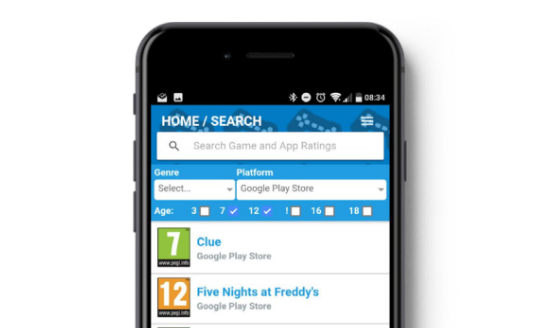

Video games provide entertainment, education, and, importantly, a means of connecting and socialising with friends. The video games industry takes practical steps to ensure that all players have a positive gaming experience and works tirelessly to ensure that video gameplay is an enjoyable, safe experience for all, especially younger players.
This holiday season, we're reminding parents of the easy-to-use tools that are available to help manage video gameplay, including what children are playing, who they are playing with,
how long they are playing for, and how much they can spend. Follow the steps below to #SeizeTheControls and ensure video gameplay is always a happy, positive, rewarding experience for all.
#SeizetheControls is a public awareness campaign launched by the Video Games Europe, the European trade association representing the video games industry.
Whether your children are playing for fun, to learn, to connect or to get fit, we want you to have the support and confidence you need to manage their screen time, spending and access to age-appropriate content. So before or while they play, take a moment to #SeizeTheControls by:
PEGI, or Pan European Game Information, provides age labelling and content descriptors that alert parents to in-game purchases, bad language, violence, frightening content, drugs, sex or discrimination, for example. PEGI help you make informed decisions when purchasing video games, whether these are played on console, computer, tablet or mobile phone. At home or on the move, this information is accessible through the PEGI app or the PEGI website. The app is available in nine languages: English, French, Polish, Dutch, Italian, Spanish, Portuguese, German and Swedish.
All major video games and platforms have PEGI ratings as an integral part of their parental controls systems.

Back to top

What do the PEGI labels mean
PEGI website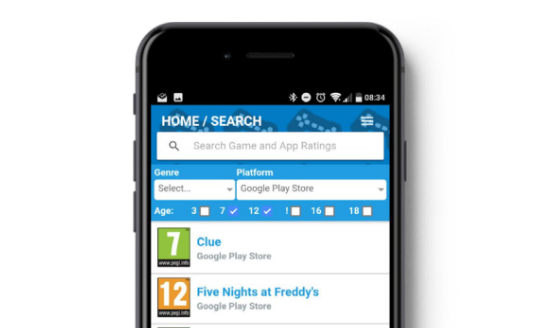

Back to top
Parental control systems are available on all video game consoles, tablets, smartphones, and handheld devices, as well as PC and Mac operating systems, to assist parents in managing online interaction, playtime, spending, and access to age-appropriate video games. These are designed to be as simple to use as possible.
We recommend that you use these tools not only to control the gameplay but also as a starting point for conversations with your child in order to establish the rules that work best for you and your family.

Select which games you are happy for your children to play (based on the PEGI age ratings).
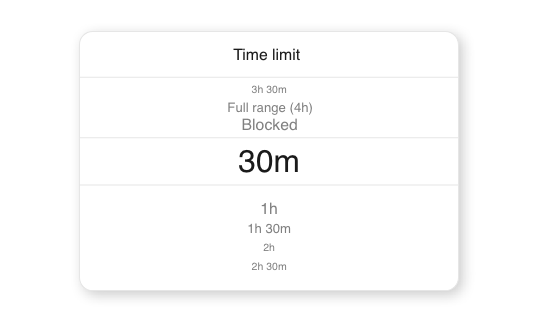
Manage and control the amount of time your children can spend playing games. More on weekends, less on weekdays? Find the balance.
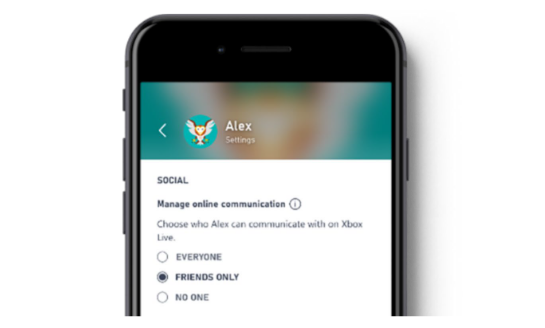
Some games allow players to interact with one another within the game. The parental control settings allow you to limit or even prevent your child from communicating with other players. You can set the communications to friends only, friends of friends, anyone, or no one.
Some video games may offer the opportunity to make purchases within the game but this will be indicated on the game by a PEGI in-game purchase descriptor so you will be made aware of this.
Publisher’s own platforms increasingly offer parental controls tools and additional verification mechanisms.
Video gameplay is not only fun and entertaining, but it is also a learning experience. So why not join your kids when they are playing and talk with them about what the gameplay and who they're playing with, and take the opportunity to explain why certain games may not be suitable for them. It is the best way to engage with them.
Research shows that families that play together and/or take the time to discuss video game play have the healthiest relationship with video game playing, get the most out of it, and have the fewest arguments about play time.

Back to top

There are substantial benefits to video games such as improving motor skills, problem solving skills, team building skills, memory, attention and concentration, multi-tasking and social skills.
Research
shows that girls who play video games are three times more likely to enrol in STEAM programmes than girls who don’t play.

Back to top
There are substantial benefits to video games such as improving motor skills, problem solving skills, team building skills, memory, attention and concentration, multi-tasking and social skills.
Research shows that girls who play video games are three times more likely to enrol in STEAM programmes than girls who don’t play.

Back to top

Back to top
PEGI – The European content rating system
Video game companies' proven track record in protecting minors and supporting parents with tools
List of video games with education potential
Handbook for Teachers interested in using video games in their classrooms
Download these resources and share them with your teacher, other parents, and people you may know